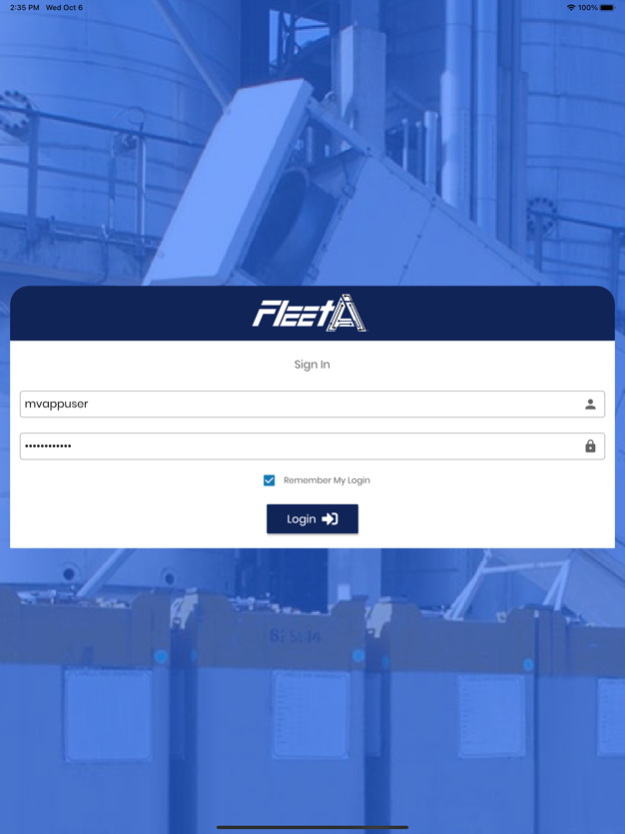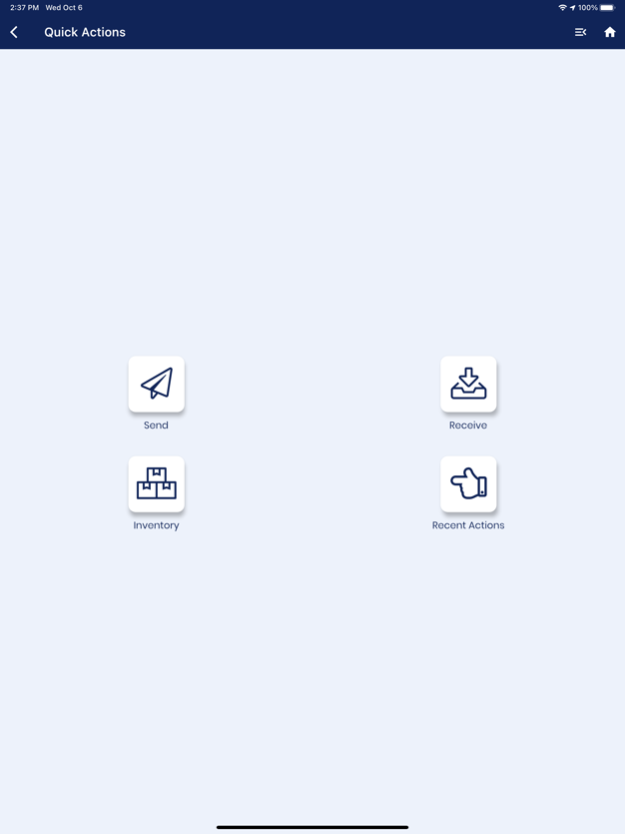HooverCSApp 1.0.39
Continue to app
Free Version
Publisher Description
With HooverCS you have access to our exclusive one mobile application to access FleetAI and Washline. Download the app to view important tank information anytime, anywhere! Access, share and update your inventory right from your phone!
Atex zone 0 and IECEx zone 0 GPS asset tracking devices optimize fleet utilization with universal compliance.
Barcode scanning
FleetAI is constantly working to improve our application and provide the latest features to our customers to aid in running a more organized business. With your mobile app you can scan the barcode of any asset or tank in your inventory simply by using the camera on your smart phone. Use this feature to view any associated documents, photos, or even update location of your assets or tanks manually!
Projection ToolsGeo-Fencing Technology Local Display Level Monitoring
FleetAI utilise safe, secure cloud technology and a powerful mobile app that allows you to decide how to manage your tank fleet in a multitude of conditions, including field installations, warehouse locations, cleaning facilities, and customer sites to visualise your assets in the field in real time.
Apr 5, 2024
Version 1.0.39
Authentication added in this version
About HooverCSApp
HooverCSApp is a free app for iOS published in the System Maintenance list of apps, part of System Utilities.
The company that develops HooverCSApp is Hoover Container Solutions. The latest version released by its developer is 1.0.39.
To install HooverCSApp on your iOS device, just click the green Continue To App button above to start the installation process. The app is listed on our website since 2024-04-05 and was downloaded 0 times. We have already checked if the download link is safe, however for your own protection we recommend that you scan the downloaded app with your antivirus. Your antivirus may detect the HooverCSApp as malware if the download link is broken.
How to install HooverCSApp on your iOS device:
- Click on the Continue To App button on our website. This will redirect you to the App Store.
- Once the HooverCSApp is shown in the iTunes listing of your iOS device, you can start its download and installation. Tap on the GET button to the right of the app to start downloading it.
- If you are not logged-in the iOS appstore app, you'll be prompted for your your Apple ID and/or password.
- After HooverCSApp is downloaded, you'll see an INSTALL button to the right. Tap on it to start the actual installation of the iOS app.
- Once installation is finished you can tap on the OPEN button to start it. Its icon will also be added to your device home screen.